Nearly two years ago I did a detailed tutorial on how I draw a comic strip which, statistically, is actually by far the most accessed and popular part of my website (relatively speaking of course). I had a bit of spare time on my hands today and I figured it was time to do an updated, slightly less detailed version. So here's today's Sunday strip from start to finish.
All my strips start off as rudimentary rough scribbles in my sketch book. This "joke" came to me while I was cleaning some brushes of my own.
Here are my "tools". From top to bottom (outside the tin) is the Copic Multiliner SP (for fine details), my custom Kuretake Sumi brush pen from Japan (I shaped the end with an Xacto knife and stuck a Lamy Cartridge Converter for CP1 adapter inside and filled it with Pelikan ink), a Faber-Castell PITT artist brtush pen (for filling in large areas of black) and my Papermate ProTouch 0.5 mechanical pencil. There's a Pigma Micron pen in there as well (several sizes). The green plastic thing is a lettering guide.
I have several matte board stencils that I made for my frames. Since I freehand my borders this is just a quick shortcut for spacing.
I rough out the entire strip in pencil. As you can see it's very loose but it's all pretty much spaced out as it will appear in the final version.
I ink the borders, characters and main objects with the two brush pens.
Here's a details of panel 4. You can see how loose my pencils are here. A lot of the lines get cleaned up on the computer.
Here's the final inked page. I erase the pencils and scan it into the computer using Photoshop at 600 dpi in grayscale mode. The next step is way too boring to have an image but basically I set the threshold at 140 to separate the black and white areas and convert to RGB mode. Then, after making a second layer for the colors, I delete the "white" areas in the top (black line) layer so that it's transparent and I can color underneath with the black lines always on top.
Here's a mid-coloring moment. I always start with the background first.
I use a Wacom tablet to color. I can't imagine coloring without it.
This is the final color layer with the black lines turned off. I steal a lot of my color schemes from old Tom and Jerry cartoons. Luckily I think that's still legal.
And finally a comparison between the final ink version and the final digital version.
You can see the final final, optimized for web version here.
Sunday, January 17, 2010
Subscribe to:
Post Comments (Atom)
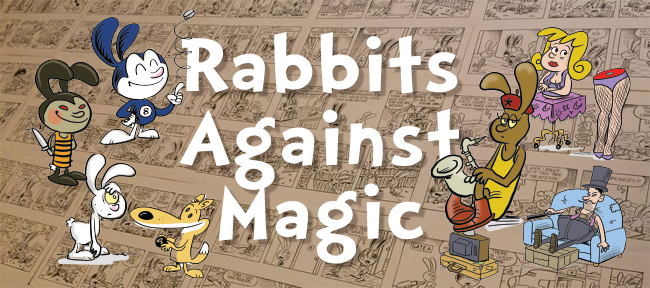














3 comments:
Can someone own a copyright on a color scheme? I think you’ll be okay!
@Fanboy Wife - Ha! Anything is possible these days.
i like your post
Post a Comment